Multiple stories published here over the past few weeks have examined the disruptive power of hacked “Internet of Things” (IoT) devices such as routers, IP cameras and digital video recorders.
This post looks at how crooks are using hacked IoT devices as proxies
to hide their true location online as they engage in a variety of other
types of cybercriminal activity — from frequenting underground forums to
credit card and tax refund fraud.

Recently, I heard from a cybersecurity researcher who’d created a virtual “honeypot” environment designed to simulate hackable IoT devices. The source, who asked to remain anonymous, said his honeypot soon began seeing traffic destined for Asus and Linksys routers running default credentials. When he examined what that traffic was designed to do, he found his honeypot systems were being told to download a piece of malware from a destination on the Web.
My source grabbed a copy of the malware, analyzed it, and discovered it had two basic functions: To announce to a set of Internet addresses hard-coded in the malware a registration “I’m here” beacon; and to listen for incoming commands, such as scanning for new vulnerable hosts or running additional malware. He then wrote a script to simulate the hourly “I’m here” beacons, interpret any “download” commands, and then execute the download and “run” commands.
The researcher found that the malware being pushed to his honeypot system was designed to turn his faux infected router into a “SOCKS proxy server,” essentially a host designed to route traffic between a client and a server. Most often, SOCKS proxies are used to anonymize communications because they can help obfuscate the true origin of the client that is using the SOCKS server.
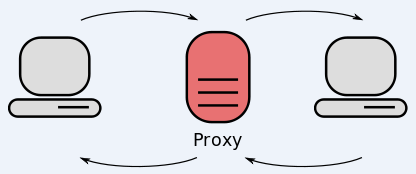
When he realized how his system was being used, my source fired up several more virtual honeypots, and repeated the process. Employing a custom tool that allows the user to intercept (a.k.a. “man-in-the-middle”) encrypted SSL traffic, the researcher was able to collect the underlying encrypted data passing through his SOCKS servers and decrypt it.
What he observed was that all of the systems were being used for a variety of badness, from proxying Web traffic destined for cybercrime forums to testing stolen credit cards at merchant Web sites. Further study of the malware files and the traffic beacons emanating from the honeypot systems indicated his honeypots were being marketed on a Web-based criminal service that sells access to SOCKS proxies in exchange for Bitcoin.
Unfortunately, this type of criminal proxying is hardly new. Crooks have been using hacked PCs to proxy their traffic for eons. KrebsOnSecurity has featured numerous stories about cybercrime services that sell access to hacked computers as a means of helping thieves anonymize their nefarious activities online.
And while the activity that my source witnessed with his honeypot project targeted ill-secured Internet routers, there is no reason the same type of proxying could not be done via other default-insecure IoT devices, such as Internet-based security cameras and digital video recorders.
Indeed, my guess is that this is exactly how these other types of hacked IoT devices are being used right now (in addition to being forced to participate in launching huge denial-of-service attacks against targets that criminals wish to knock offline).
“In a way, this feels like 1995-2000 with computers,” my source told me. “Devices were getting online, antivirus wasn’t as prevalent, and people didn’t know an average person’s computer could be enslaved to do something else. The difference now is, the number of vendors and devices has proliferated, and there is an underground ecosystem with the expertise to fuzz, exploit, write the custom software. Plus, what one person does can be easily shared to a small group or to the whole world.”
Routers, on the other hand, generally have a bit more security built in, but users still need to take several steps to harden these devices out-of-the-box.
For starters, make sure to change the default credentials on the router. This is the username and password pair that was factory installed by the router maker. The administrative page of most commercial routers can be accessed by typing 192.168.1.1, or 192.168.0.1 into a Web browser address bar. If neither of those work, try looking up the documentation at the router maker’s site, or checking to see if the address is listed here. If you still can’t find it, open the command prompt (Start > Run/or Search for “cmd”) and then enter ipconfig. The address you need should be next to Default Gateway under your Local Area Connection.
If you don’t know your router’s default username and password, you can look it up here. Leaving these as-is out-of-the-box is a very bad idea. Most modern routers will let you change both the default user name and password, so do both if you can. But it’s most important to pick a strong password.
When you’ve changed the default password, you’ll want to encrypt your connection if you’re using a wireless router (one that broadcasts your modem’s Internet connection so that it can be accessed via wireless devices, like tablets and smart phones). Onguardonline.gov has published some video how-tos on enabling wireless encryption on your router. WPA2 is the strongest encryption technology available in most modern routers, followed by WPA and WEP (the latter is fairly trivial to crack with open source tools, so don’t use it unless it’s your only option).
But even users who have a strong router password and have protected their wireless Internet connection with a strong WPA2 passphrase may have the security of their routers undermined by security flaws built into these routers. At issue is a technology called “Wi-Fi Protected Setup” (WPS) that ships with many routers marketed to consumers and small businesses. According to the Wi-Fi Alliance, an industry group, WPS is “designed to ease the task of setting up and configuring security on wireless local area networks. WPS enables typical users who possess little understanding of traditional Wi-Fi configuration and security settings to automatically configure new wireless networks, add new devices and enable security.”
However, WPS also may expose routers to easy compromise. Read more about this vulnerability here. If your router is among those listed as vulnerable, see if you can disable WPS from the router’s administration page. If you’re not sure whether it can be, or if you’d like to see whether your router maker has shipped an update to fix the WPS problem on their hardware, check this spreadsheet.
Finally, the hardware inside consumer routers is controlled by software known as “firmware,” and occasionally the companies that make these products ship updates for their firmware to correct security and stability issues. When you’re logged in to the administrative panel, if your router prompts you to update the firmware, it’s a good idea to take care of that at some point. If and when you decide to take this step, please be sure to follow the manufacturer’s instructions to the letter: Failing to do so could leave you with an oversized and expensive paperweight.
Personally, I never run the stock firmware that ships with these devices. Over the years, I’ve replaced the firmware in various routers I purchased with an open source alternative, such as DD-WRT (my favorite) or Tomato. These flavors generally are more secure and offer a much broader array of options and configurations. Again, though, before you embark on swapping out your router’s stock firmware with an open source alternative, take the time to research whether your router model is compatible, and that you understand and carefully observe all of the instructions involved in updating the firmware.
Source: https://krebsonsecurity.com/2016/10/iot-devices-as-proxies-for-cybercrime/

Recently, I heard from a cybersecurity researcher who’d created a virtual “honeypot” environment designed to simulate hackable IoT devices. The source, who asked to remain anonymous, said his honeypot soon began seeing traffic destined for Asus and Linksys routers running default credentials. When he examined what that traffic was designed to do, he found his honeypot systems were being told to download a piece of malware from a destination on the Web.
My source grabbed a copy of the malware, analyzed it, and discovered it had two basic functions: To announce to a set of Internet addresses hard-coded in the malware a registration “I’m here” beacon; and to listen for incoming commands, such as scanning for new vulnerable hosts or running additional malware. He then wrote a script to simulate the hourly “I’m here” beacons, interpret any “download” commands, and then execute the download and “run” commands.
The researcher found that the malware being pushed to his honeypot system was designed to turn his faux infected router into a “SOCKS proxy server,” essentially a host designed to route traffic between a client and a server. Most often, SOCKS proxies are used to anonymize communications because they can help obfuscate the true origin of the client that is using the SOCKS server.
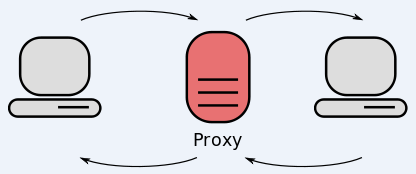
When he realized how his system was being used, my source fired up several more virtual honeypots, and repeated the process. Employing a custom tool that allows the user to intercept (a.k.a. “man-in-the-middle”) encrypted SSL traffic, the researcher was able to collect the underlying encrypted data passing through his SOCKS servers and decrypt it.
What he observed was that all of the systems were being used for a variety of badness, from proxying Web traffic destined for cybercrime forums to testing stolen credit cards at merchant Web sites. Further study of the malware files and the traffic beacons emanating from the honeypot systems indicated his honeypots were being marketed on a Web-based criminal service that sells access to SOCKS proxies in exchange for Bitcoin.
Unfortunately, this type of criminal proxying is hardly new. Crooks have been using hacked PCs to proxy their traffic for eons. KrebsOnSecurity has featured numerous stories about cybercrime services that sell access to hacked computers as a means of helping thieves anonymize their nefarious activities online.
And while the activity that my source witnessed with his honeypot project targeted ill-secured Internet routers, there is no reason the same type of proxying could not be done via other default-insecure IoT devices, such as Internet-based security cameras and digital video recorders.
Indeed, my guess is that this is exactly how these other types of hacked IoT devices are being used right now (in addition to being forced to participate in launching huge denial-of-service attacks against targets that criminals wish to knock offline).
“In a way, this feels like 1995-2000 with computers,” my source told me. “Devices were getting online, antivirus wasn’t as prevalent, and people didn’t know an average person’s computer could be enslaved to do something else. The difference now is, the number of vendors and devices has proliferated, and there is an underground ecosystem with the expertise to fuzz, exploit, write the custom software. Plus, what one person does can be easily shared to a small group or to the whole world.”
ROUTER SECURITY 101
As I wrote last week on the lingering and coming IoT security mess, a great many IoT devices are equipped with little or no security protections. On a large number of Internet-connected DVRs and IP cameras, changing the default passwords on the device’s Web-based administration panel does little to actually change the credentials hard-coded into the devices.Routers, on the other hand, generally have a bit more security built in, but users still need to take several steps to harden these devices out-of-the-box.
For starters, make sure to change the default credentials on the router. This is the username and password pair that was factory installed by the router maker. The administrative page of most commercial routers can be accessed by typing 192.168.1.1, or 192.168.0.1 into a Web browser address bar. If neither of those work, try looking up the documentation at the router maker’s site, or checking to see if the address is listed here. If you still can’t find it, open the command prompt (Start > Run/or Search for “cmd”) and then enter ipconfig. The address you need should be next to Default Gateway under your Local Area Connection.
If you don’t know your router’s default username and password, you can look it up here. Leaving these as-is out-of-the-box is a very bad idea. Most modern routers will let you change both the default user name and password, so do both if you can. But it’s most important to pick a strong password.
When you’ve changed the default password, you’ll want to encrypt your connection if you’re using a wireless router (one that broadcasts your modem’s Internet connection so that it can be accessed via wireless devices, like tablets and smart phones). Onguardonline.gov has published some video how-tos on enabling wireless encryption on your router. WPA2 is the strongest encryption technology available in most modern routers, followed by WPA and WEP (the latter is fairly trivial to crack with open source tools, so don’t use it unless it’s your only option).
But even users who have a strong router password and have protected their wireless Internet connection with a strong WPA2 passphrase may have the security of their routers undermined by security flaws built into these routers. At issue is a technology called “Wi-Fi Protected Setup” (WPS) that ships with many routers marketed to consumers and small businesses. According to the Wi-Fi Alliance, an industry group, WPS is “designed to ease the task of setting up and configuring security on wireless local area networks. WPS enables typical users who possess little understanding of traditional Wi-Fi configuration and security settings to automatically configure new wireless networks, add new devices and enable security.”
However, WPS also may expose routers to easy compromise. Read more about this vulnerability here. If your router is among those listed as vulnerable, see if you can disable WPS from the router’s administration page. If you’re not sure whether it can be, or if you’d like to see whether your router maker has shipped an update to fix the WPS problem on their hardware, check this spreadsheet.
Finally, the hardware inside consumer routers is controlled by software known as “firmware,” and occasionally the companies that make these products ship updates for their firmware to correct security and stability issues. When you’re logged in to the administrative panel, if your router prompts you to update the firmware, it’s a good idea to take care of that at some point. If and when you decide to take this step, please be sure to follow the manufacturer’s instructions to the letter: Failing to do so could leave you with an oversized and expensive paperweight.
Personally, I never run the stock firmware that ships with these devices. Over the years, I’ve replaced the firmware in various routers I purchased with an open source alternative, such as DD-WRT (my favorite) or Tomato. These flavors generally are more secure and offer a much broader array of options and configurations. Again, though, before you embark on swapping out your router’s stock firmware with an open source alternative, take the time to research whether your router model is compatible, and that you understand and carefully observe all of the instructions involved in updating the firmware.
Source: https://krebsonsecurity.com/2016/10/iot-devices-as-proxies-for-cybercrime/