A newly-discovered flaw in macOS High Sierra
— Apple’s latest iteration of its operating system — allows anyone with
local (and, apparently in some cases, remote) access to the machine to
log in as the all-powerful “root” user without supplying a password.
Fortunately, there is a simple fix for this until Apple patches this
inexplicable bug: Change the root account’s password now.
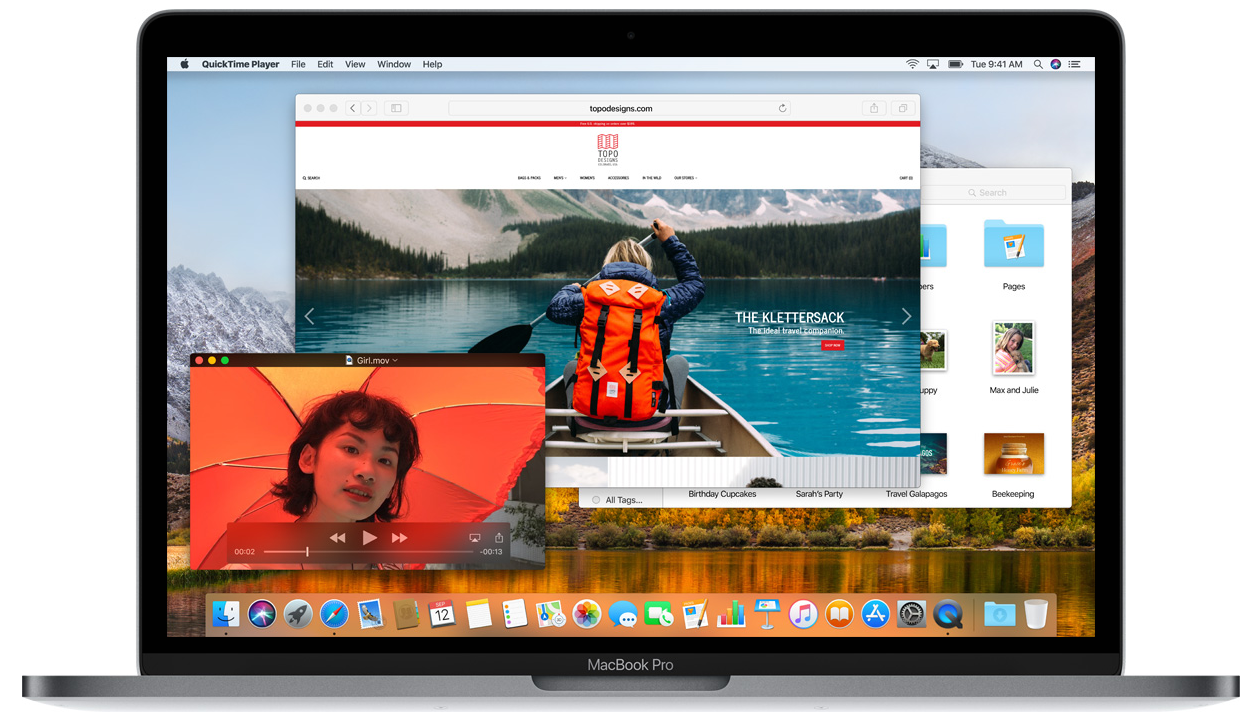 Update, Nov. 29, 11:40 a.m. ET: Apple has released a patch for this flaw. More information on the fix is here. The update is available via the App Store app on your Mac. Click Updates in the App Store toolbar, then use the Update buttons to download and install any updates listed.
Update, Nov. 29, 11:40 a.m. ET: Apple has released a patch for this flaw. More information on the fix is here. The update is available via the App Store app on your Mac. Click Updates in the App Store toolbar, then use the Update buttons to download and install any updates listed.
Original story:
For better or worse, this glaring vulnerability was first disclosed today on Twitter by Turkish software developer Lemi Orhan Ergin, who unleashed his findings onto the Internet with a tweet to @AppleSupport:
“Dear @AppleSupport, we noticed a *HUGE* security issue at MacOS High Sierra. Anyone can login as “root” with empty password after clicking on login button several times. Are you aware of it @Apple?”
High Sierra users should be able to replicate the exploit by accessing System Preferences, then Users & Groups, and then click the lock to make changes. Type “root” with no password, and simply try that several times until the system relents and lets you in.
How does one change the root password? It’s simple enough. Open up a Terminal (in the Spotlight search box just type “terminal”) and type “sudo passwd root”.
Many people responding to that tweet said they were relieved to learn that this extremely serious oversight by Apple does not appear to be exploitable remotely. However, sources who have tested the bug say it can be exploited remotely if a High Sierra user a) has not changed the root password yet and b) has enabled “screen sharing” on their Mac.
Likewise, multiple sources have now confirmed that disabling the root account does not fix the problem because the exploit actually causes the account to be re-enabled.
There may be other ways that this vulnerability can be exploited: I’ll update this post as more information becomes available. But for now, if you’re using macOS High Sierra, take a moment to change the root password now, please.
Source
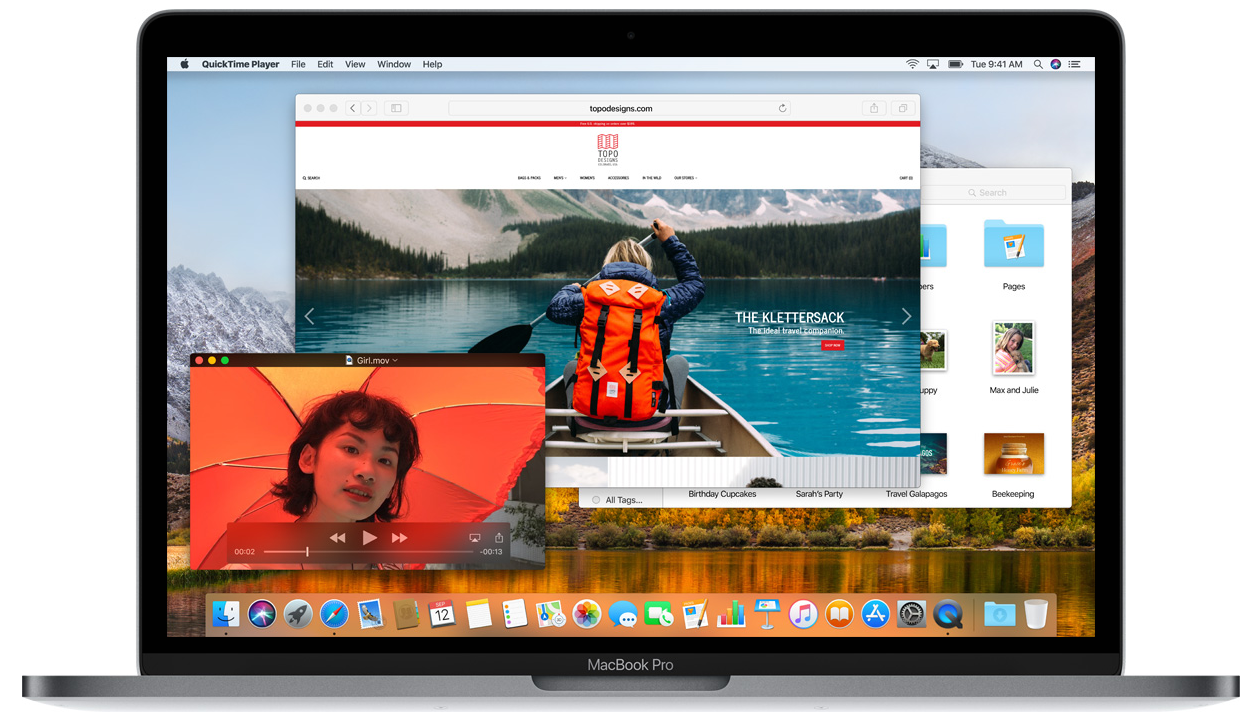
Original story:
For better or worse, this glaring vulnerability was first disclosed today on Twitter by Turkish software developer Lemi Orhan Ergin, who unleashed his findings onto the Internet with a tweet to @AppleSupport:
“Dear @AppleSupport, we noticed a *HUGE* security issue at MacOS High Sierra. Anyone can login as “root” with empty password after clicking on login button several times. Are you aware of it @Apple?”
High Sierra users should be able to replicate the exploit by accessing System Preferences, then Users & Groups, and then click the lock to make changes. Type “root” with no password, and simply try that several times until the system relents and lets you in.
How does one change the root password? It’s simple enough. Open up a Terminal (in the Spotlight search box just type “terminal”) and type “sudo passwd root”.
Many people responding to that tweet said they were relieved to learn that this extremely serious oversight by Apple does not appear to be exploitable remotely. However, sources who have tested the bug say it can be exploited remotely if a High Sierra user a) has not changed the root password yet and b) has enabled “screen sharing” on their Mac.
Likewise, multiple sources have now confirmed that disabling the root account does not fix the problem because the exploit actually causes the account to be re-enabled.
There may be other ways that this vulnerability can be exploited: I’ll update this post as more information becomes available. But for now, if you’re using macOS High Sierra, take a moment to change the root password now, please.
Source